Next-Level Security: How Microsoft 365 E5 Builds on E3
Microsoft 365 E3 is a business staple, offering robust productivity and security tools to users worldwide. But with so many devices, endpoints and users to target, increasingly ingenious cyber threats can spread like digital wildfire. Microsoft 365 E5 comes with the usual suspects of Office and workflow apps, but what’s really caught our eye are the DEFCON 1-style security features. This is no simple upgrade – it will transform an organisation’s defensive posture. Let’s explore what makes it a compelling choice.
March 31, 2025