Help your customers’ productivity take off with the right Copilot business plan
Copilot is your clients’ ticket off the runway of tedious tasks. With AI, they’ll reach productivity cruising altitude.
But it’s not always clear to clients how AI could benefit their teams or how to get started. And anyway, isn’t enterprise-ready AI pricey? Don’t you need to be an AI afficionado to work these things? The short answer: no.
For a longer answer, let’s dig into more detail on the different Copilot plans and how to advise your clients on which one to choose (the first of which is free!).
April 29, 2025