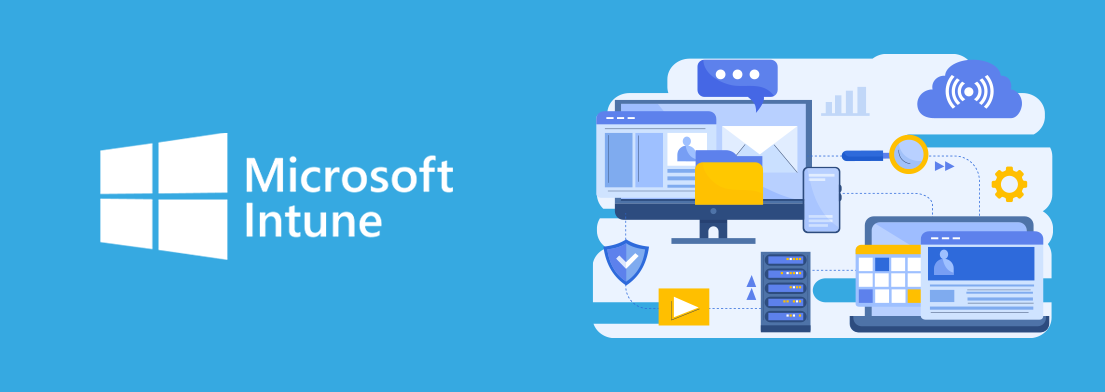Microsoft 365 Business Premium’s All-in-One Answer
Share and discover the transformative power of Microsoft 365 Business Premium, a comprehensive suite of productivity tools designed to streamline operations, enhance security, and empower closer collaboration for small- to medium-sized businesses.
A significant upgrade from the Business Basic and Standard options, Microsoft 365 Business Premium is the vendor’s top offering for SMBs, bringing it closer to Enterprise tiers in terms of security and scalability.